
Important
Current Version is 0.0.11
ANNOUNCEMENT: The plotting backend for vfo is being switched to a vtk based plotting tool PyVista starting vfo 0.0.6 for smooth interaction in large OpenSees model. Some of the commands are changing and the older commands will not work with the new updated version. Please read this document carefully.
vfo - Visualization for OpenSees¶
vfo (Visualization for OpenSees) is a Python package to make your life better by helping you visualize your OpenSees models, Python or Tcl. It utilizes PyVista library to plot 2D and 3D models in a dedicated interactive window. You can use click-and-hold to change the view angle and zoom the plot. The model image can be saved with the desired orientation directly from the interactive plot window.
Animation: To save the animation movie as .mp4 file, FFmpeg codecs are required.
Following elements are supported:
2D and 3D Beam-Column Elements
2D and 3D Quad Elements
2D and 3D Tri Elements
8 Node Brick Elements
4 Node Tetrahedron Elements
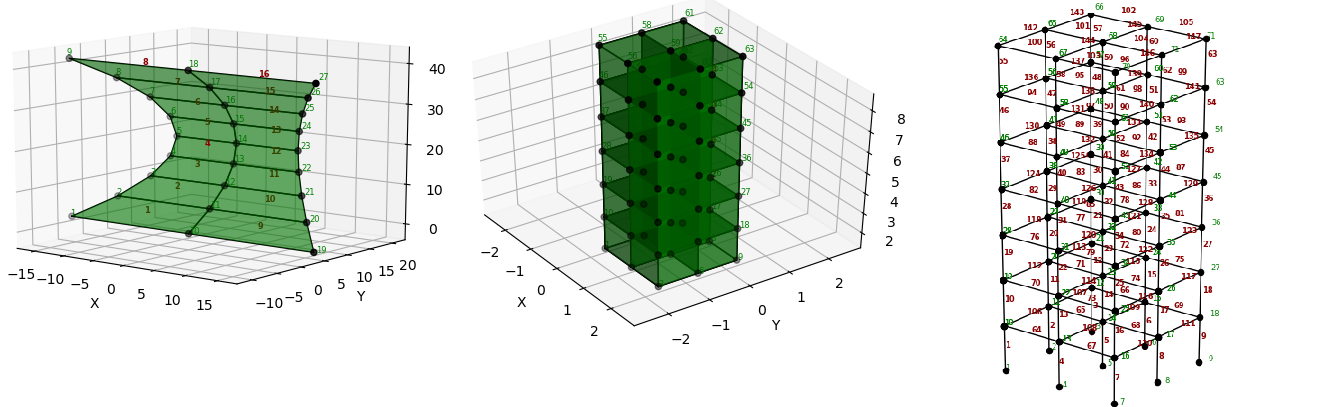
Installation
python -m pip install vfo
python -m pip install --user vfo
To upgrade the package installation
python -m pip install --upgrade vfo
python -m pip install --user --upgrade vfo
The following two commands are needed to visualize the model, as shown below:
# import vfo rendering module
import vfo.vfo as vfo
# render the model after defining all the nodes and elements
vfo.plot_model()
# plot mode shape
vfo.plot_modeshape(modenumber=3)
Following are commands and development guide related to model visualization:

